Devices
As mentioned in the core concepts, a Device is an entity connected to Astarte.
In the device list you can see all the Devices that are available.
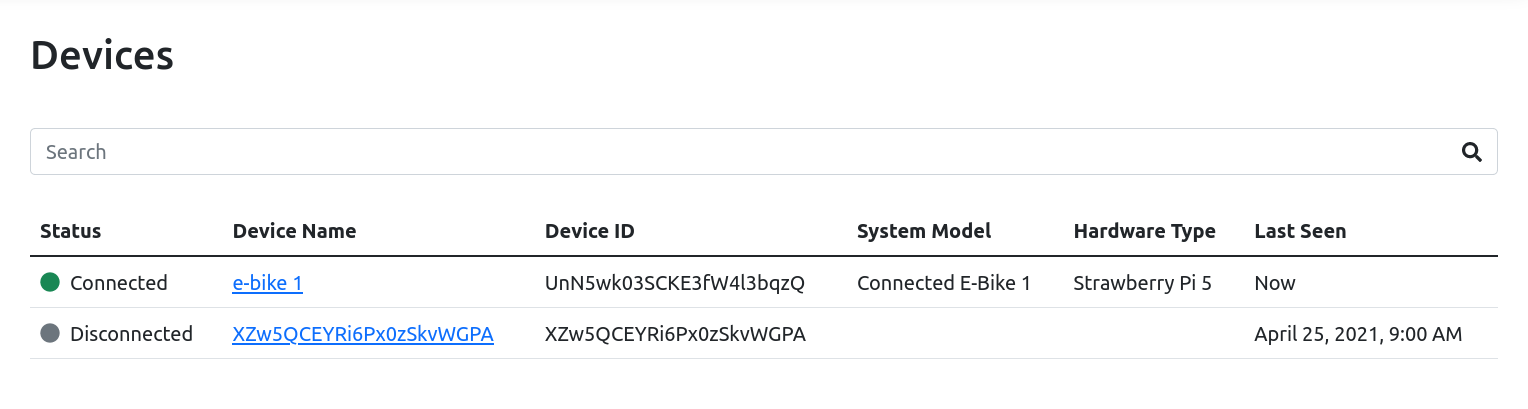
For each Device the following information can be displayed:
- Name: a user friendly name
- Device ID: the ID that uniquely identifies the device connecting to Astarte
- System Model: the System Model associated to the Device
- Hardware Type: the Hardware Type associated to the Device's System Model
- Status: Reports the connection status, indicating whether the Device is connected to Astarte
- Last Seen: Reports the time of the last connection activity of the Device
Clicking on a Device's name brings to a page dedicated to that Device to display additional info.
Adding a Device
Each Device will become visible in Edgehog automatically the first time it connects to Astarte. Indeed, Astarte informs Edgehog about the Device's presence and activity via Astarte Triggers, which should be configured to relay the appropriate events.
Associating a Device to a System Model
Each Device is associated to a specific System Model. The System Model is the fundamental identifier when it comes to software updates, since it dictates which software is supported and what functionalities should be configured.
However, during its lifetime, a Device can be tied to different System Models. Say, for example, that two different models of e-bikes are sent to maintenance; if they share the same hardware, the working PCB board of one model could be fitted into the other one.
For this reason, each time a Device connects to Astarte, it can notify Astarte about the System Model it refers to, exposing its Part Number. Astarte then informs Edgehog via Astarte Triggers, so that Edgehog can associate the Device to the correct System Model by matching the Device's Part Number with the ones of the System Model.
Tags and Attributes
A Device can have some Tags and Attributes associated with it.
Tags are purely user-defined and can be added and removed from the Device page.
Attributes are mostly automatically populated but the custom namespace attributes can be assigned
freely from the Device page.
Tags and attributes can be used to determine the membership of a Device to a specific group, which in turn can be used to assign a Device to a specific Update Channel when receiving OTA Updates.
Device info
On the page of each Device different sets of data are shown. On top of the basic info already visible in the device list, additional sections can be displayed here to report operational data exposed by the device.
The details about how devices publish such data are explained in Interacting with Edgehog.
Hardware info
This section reports an overview on the general hardware capabilities of the Device.
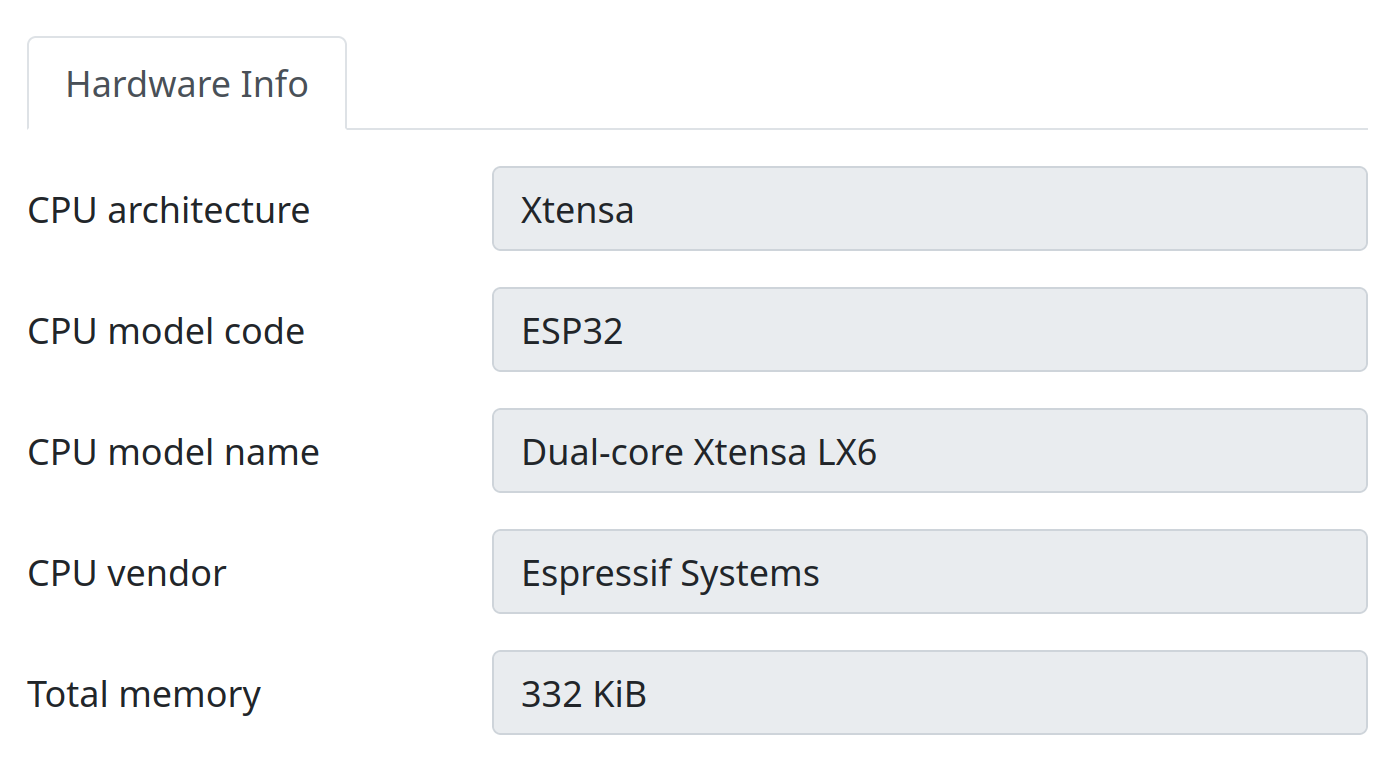
Operating System
This section reports an overview of the operating system of the Device.
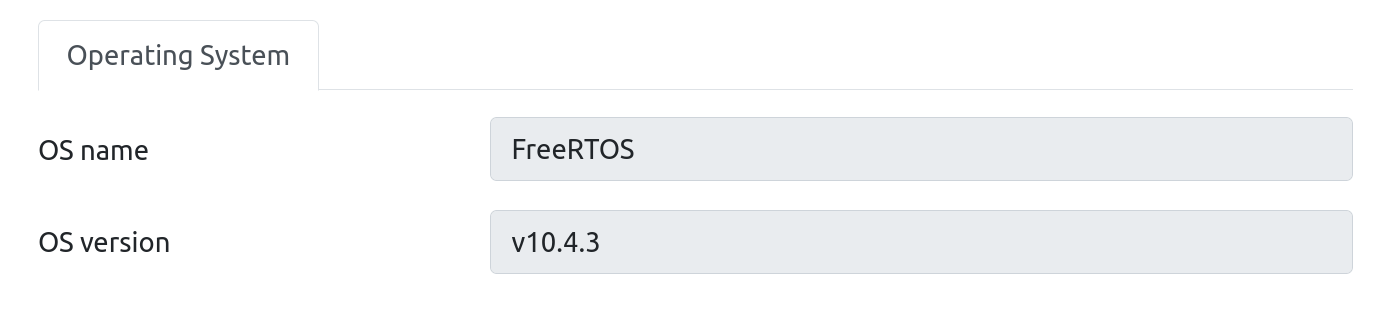
Runtime
This section reports an overview about the Edgehog runtime running on the Device.
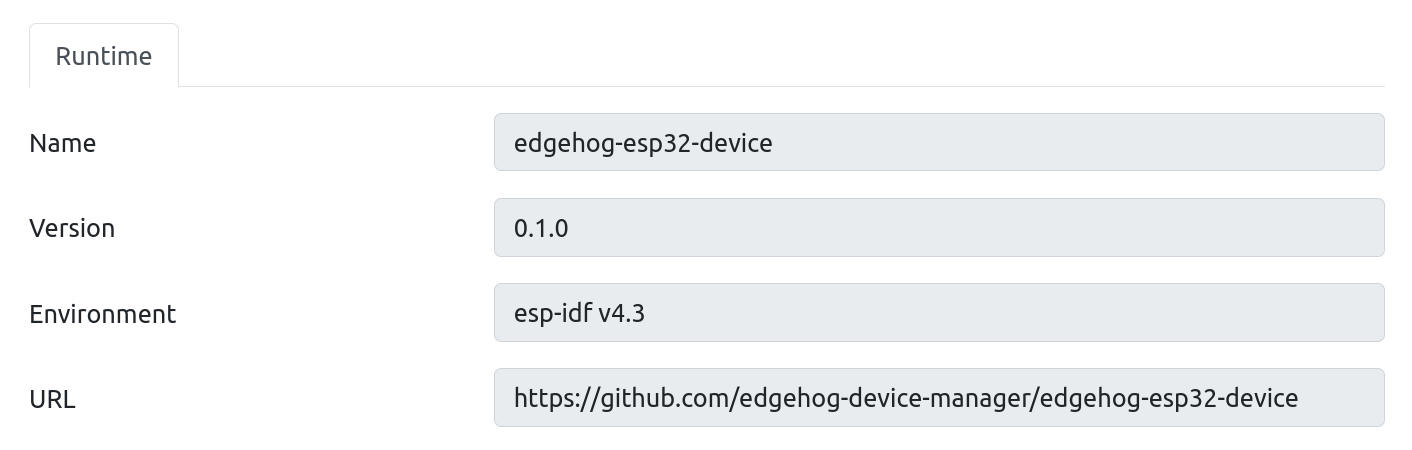
Base Image
This section reports an overview of the Base Image of the Device.
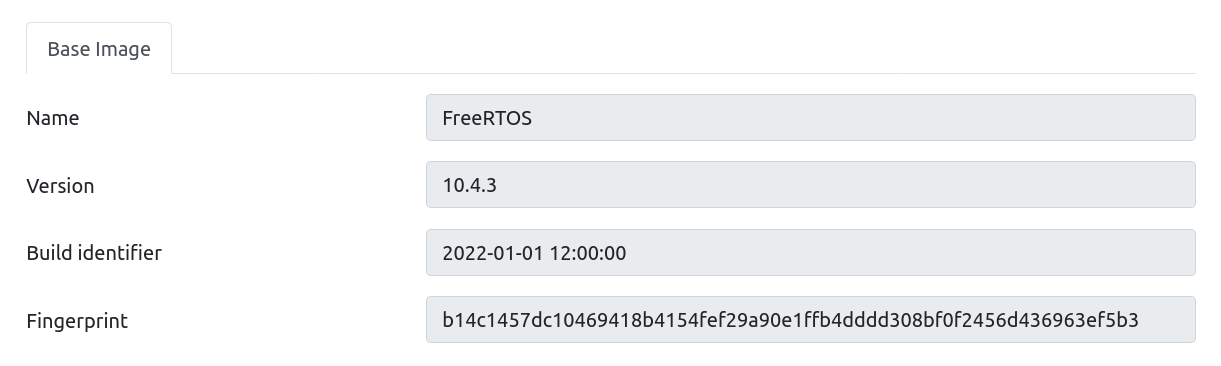
System status
This section reports an overview on the current system status of the Device.
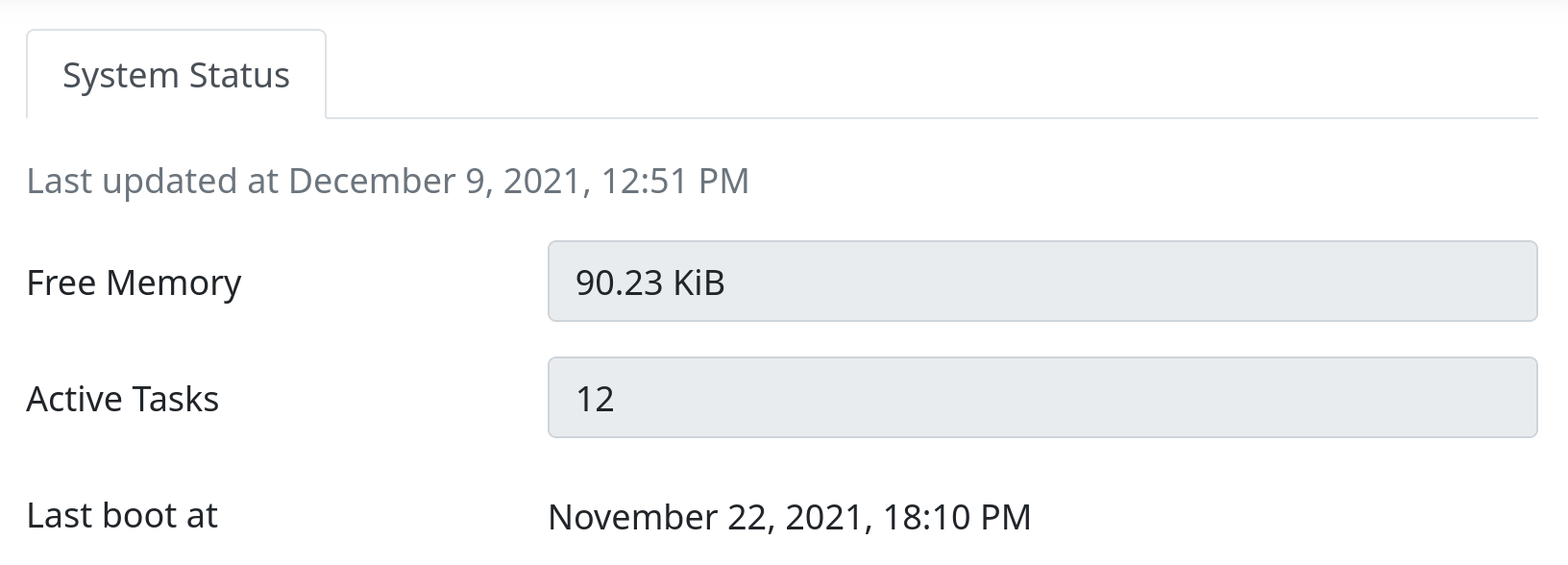
Storage Status
This section reports an overview on the capacity and usage of the storage units of the Device.
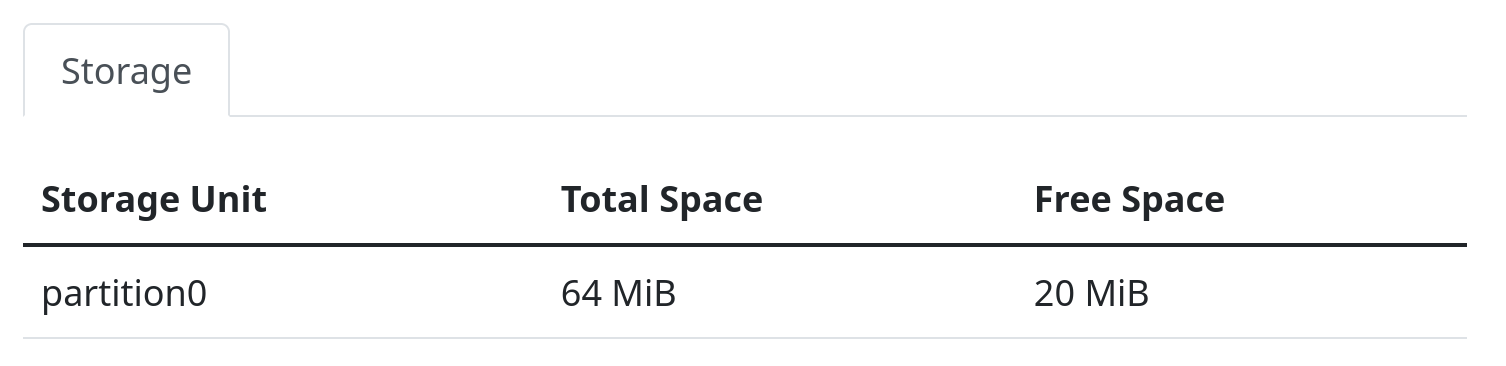
Battery status
This section reports an overview on the current status of the battery slots of the Device.
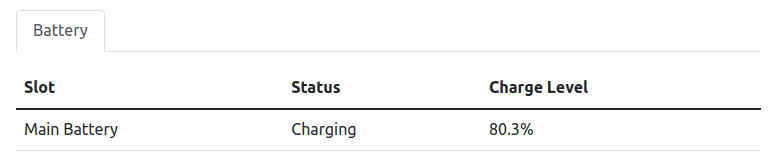
Cellular Connection
This section reports an overview of the cellular connection of the Device.
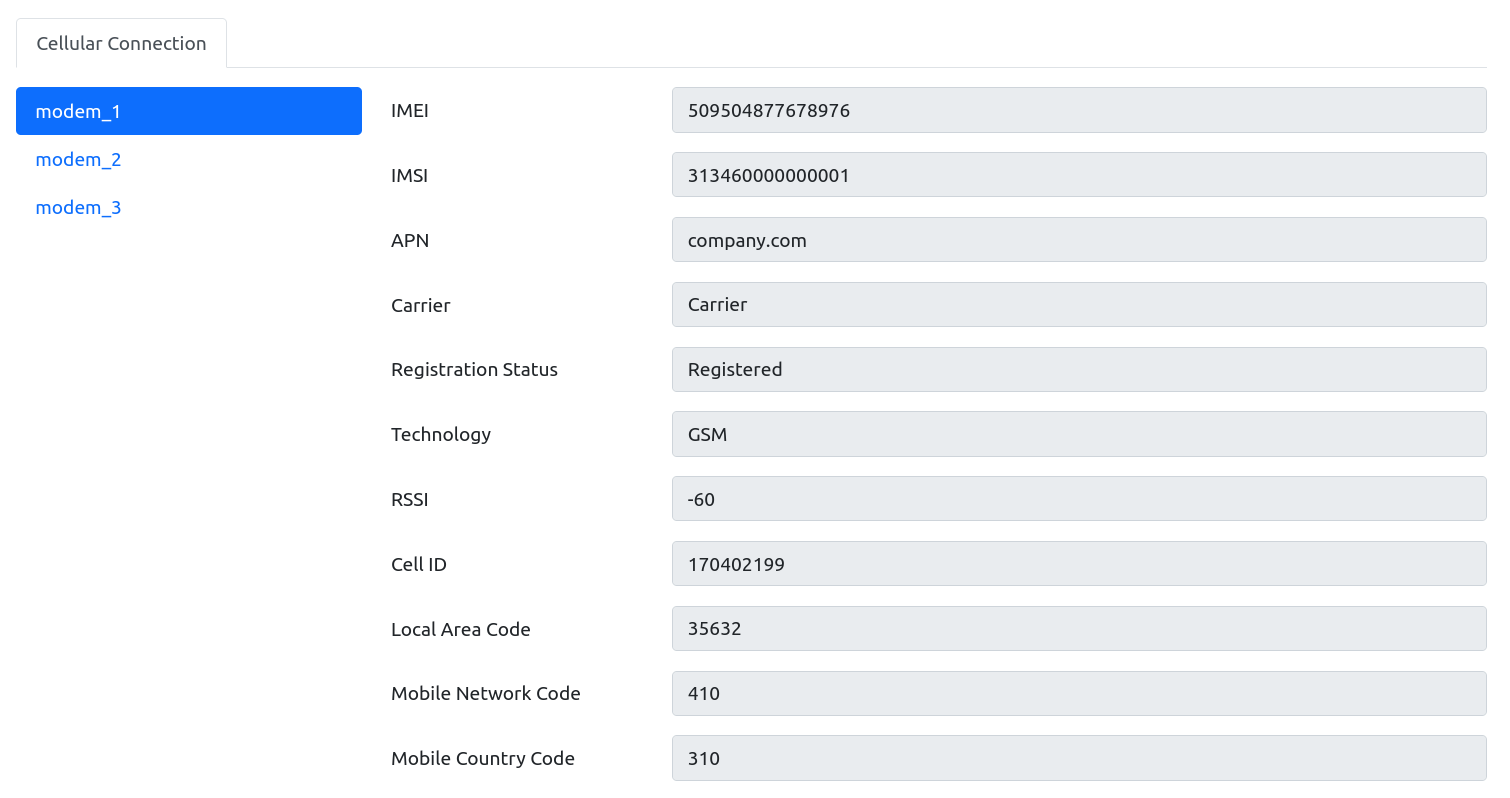
Network Interfaces
This section reports the list of network interfaces of the Device.
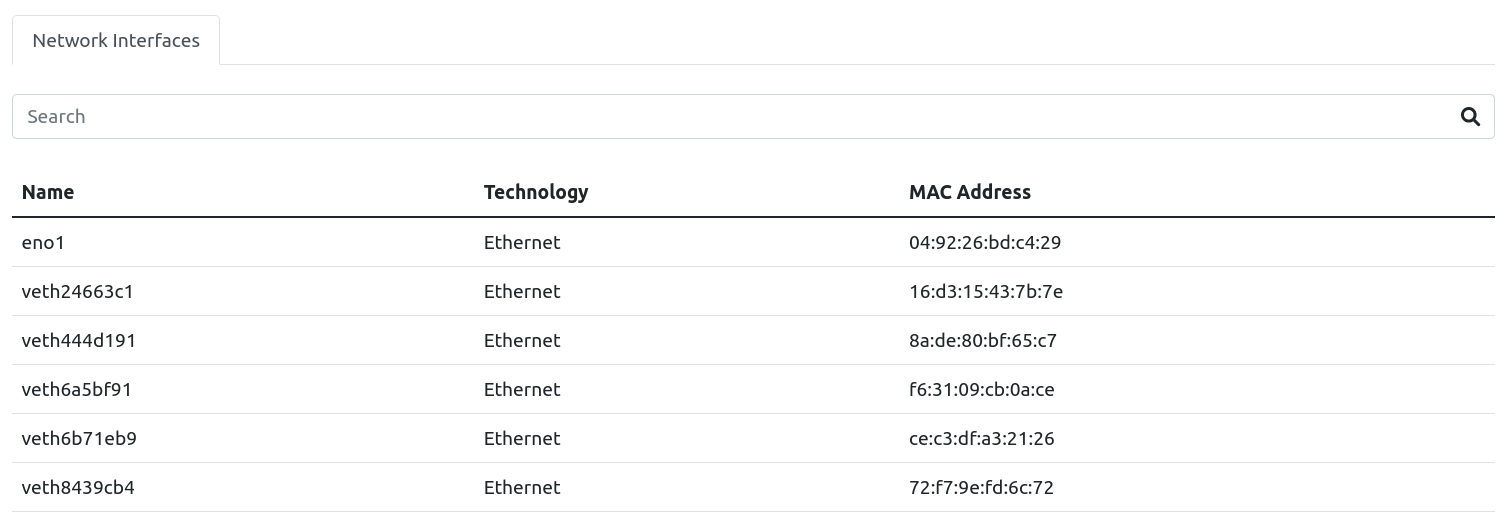
Nearby WiFi APs
This section reports the list of nearby Access Points that the Device found while scanning for WiFi signals.
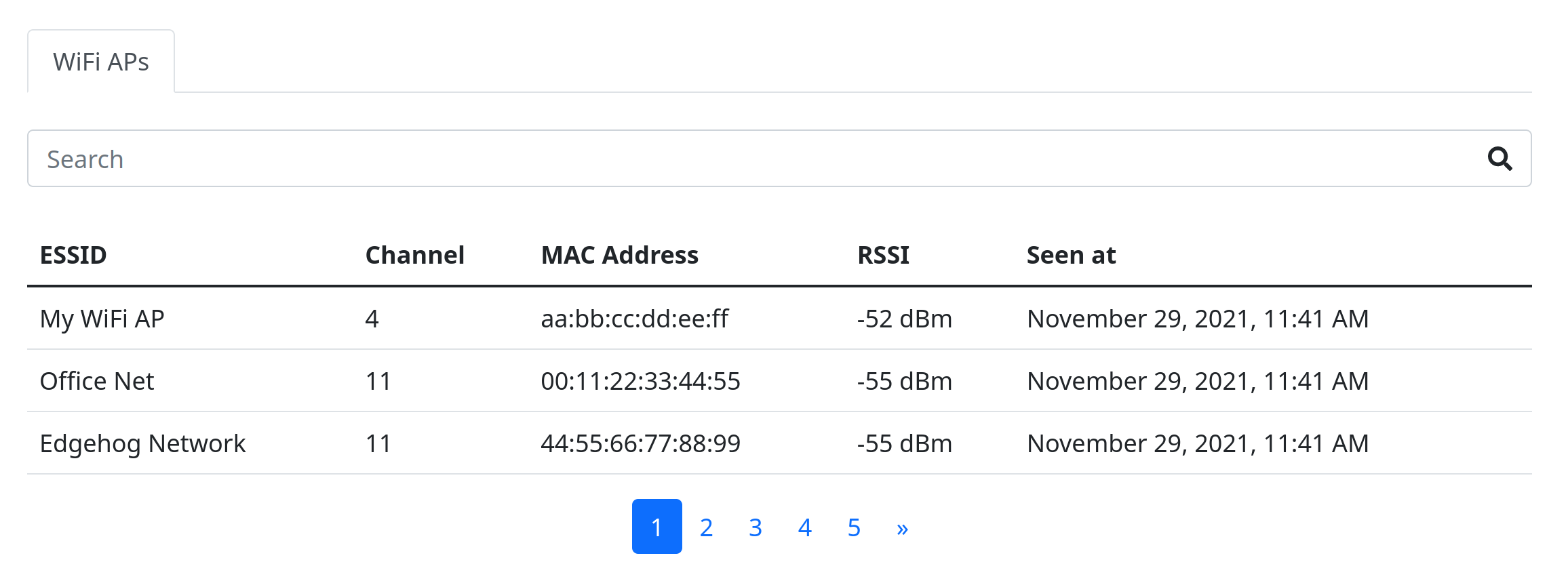
Geolocation
This section reports the approximate location of the Device, using Edgehog's geolocation modules to estimate a set of GPS coordinates.
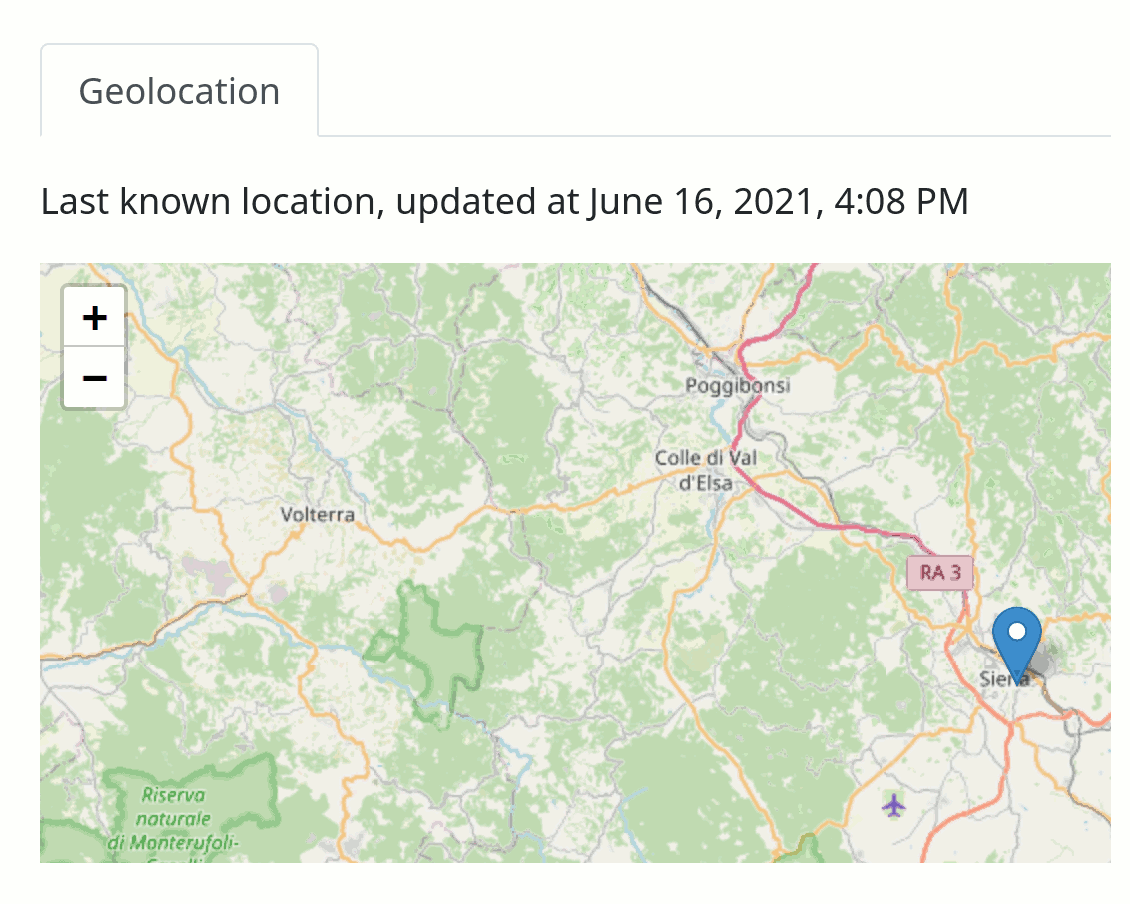
Depending on the data exposed by the Device, the coordinates can be estimated from:
- the GPS position published via the Astarte interface io.edgehog.devicemanager.Geolocation.
- nearby WiFi APs that the Device detected recently, published via the Astarte interface io.edgehog.devicemanager.WiFiScanResults
- the IP address used by the Device to connect to Astarte
Based on the available data, Edgehog's geolocation modules try to find to best estimate by relying on the most up-to-date info and using the ones that provide the most accuracy.